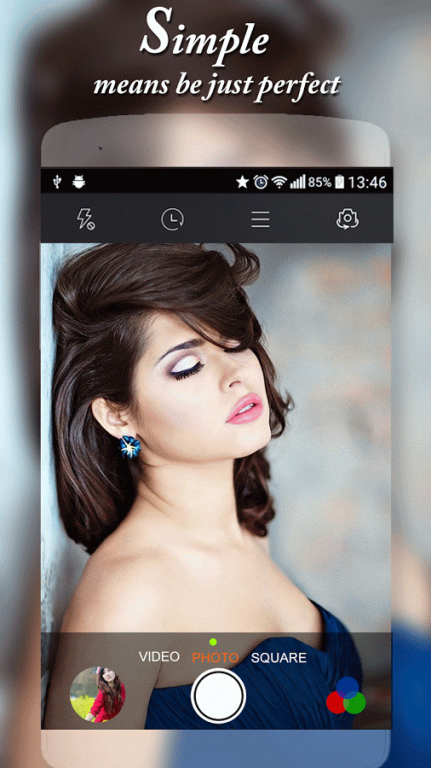iCamera - Filter Camera 2.0
Free Version
Publisher Description
iCamera is based on the OpenGL technology Camera with style. iCamera provides you with the powerful Real-time Effects & Filters. A clean and easy interface allows you to take gorgeous photos anywhere and anytime.
iCamera style Phone 7 app will bring you an experience completely new photographic unique and extremely interesting.
iCamera is a fully featured and completely free Camera app for Android phones and tablets.
High resolution Ultra HD quality photos and videos prepared for an excellent camera for android, HD iCamera creates great shots with different effects and real-time filter.
Take your best pictures with iCamera OS10 Style Phone 7. It is a wonderful camera application that you will always have with you. iCamera OS10 Style Phone 7 allows you to take very bright and clear pictures. All features are available. Front or rear camera option.
iCamera OS10 Style Phone 7 is a simple and stylish camera.
iCamera OS10 Style Phone 7 is Built-in powerful picture editing functions. Including brightness, contrast, cutting, rotation and other functions like wide range of fast and real-time viewfinder filter; provide a lot of picture stitching layout, Pick the layout you like best; add the emoticon, map to your photo.
Features: * Option to auto-stabilize so your pictures are perfectly level no matter what * Expose your camera's functionality: support for focus modes, scene modes, color effects, white balance, ISO, exposure compensation/lock, face detection, torch. * Video recording (supports all available resolutions including HD). * Configurable volume keys. * Optimize GUI for left or right-handed users. * Zoom via multi-touch gesture and single-touch control. * Overlay a choice of grids (including "rule of thirds") and crop guides. * Support for external microphones. * Support for HDR and Exposure Bracketing. * Small file size. * Camera filter and video features * 3 modes like phone 7: camera, video recorder & panorama * Pinch to zoom * Dynamic user interface (phone/tablet) * Wide screen pictures * Picture quality setting * White balance settings (Incandescent, Fluorescent, Auto, Daylight, Cloudy) * Screen mode settings (Action, Night, Sunset, Play) * Exposure * Location targeting * Flash options (Open and close it )
* Auto Focus * Color effects. (Sepia, sunlight, pastel, mosaic, red tones, shades of blue, water, pastel) * Scene mode. (Night, candlelight, party, beach, sunset, portrait)
* Resolution quality is very high. * Pre-advanced settings for the camera. * Take pictures with selfie camera feature. * Insert your selfie photo into a fun scene, grid, collage or template! * Stylize & Share Pics with Friends! * A single touch of the possibility of taking a lot of pictures. * Camera apps for free * Color effect. (Sepia, sunlight, pastel, mosaic, red tones, blue tones, water, pastel) * Switching between front and rear camera. * Get the most beautiful pictures with Selfie feature.
Be Professional photographer, with many beautiful effects. Make your photos shimmer … get down and dirty … fill your pics with emotion and despair with “So Wonderful”. And this is just the tip of the iceberg… there are dozens of 1-touch effects for you to experiment with.
Thanks for using this app, leave us your feedback and we will consider them for future updates!
Write us suggestions and rate this app to encourage us.
Thank you.
About iCamera - Filter Camera
iCamera - Filter Camera is a free app for Android published in the Recreation list of apps, part of Home & Hobby.
The company that develops iCamera - Filter Camera is Creative Team Tech.. The latest version released by its developer is 2.0.
To install iCamera - Filter Camera on your Android device, just click the green Continue To App button above to start the installation process. The app is listed on our website since 2017-09-30 and was downloaded 5 times. We have already checked if the download link is safe, however for your own protection we recommend that you scan the downloaded app with your antivirus. Your antivirus may detect the iCamera - Filter Camera as malware as malware if the download link to creative.hd.apple.camera is broken.
How to install iCamera - Filter Camera on your Android device:
- Click on the Continue To App button on our website. This will redirect you to Google Play.
- Once the iCamera - Filter Camera is shown in the Google Play listing of your Android device, you can start its download and installation. Tap on the Install button located below the search bar and to the right of the app icon.
- A pop-up window with the permissions required by iCamera - Filter Camera will be shown. Click on Accept to continue the process.
- iCamera - Filter Camera will be downloaded onto your device, displaying a progress. Once the download completes, the installation will start and you'll get a notification after the installation is finished.